PhpStorm has a nice built-in feature: detecting undefined variables.
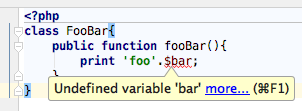
I’m not a PhpStorm user. I use Sublime Text 2 and I’m not planing to switch to PhpStorm. So I need to detect undefined variables in my code in a different way.
PHPMD can detect undefined variables. Consider this PHP script, FooBar.php:
<?php
class FooBar{
public function fooBar(){
print 'foo'.$bar;
}
}
You can test it with PHPMD like this:
$ phpmd FooBar.php text unusedcode
FooBar.php:4 Avoid unused local variables such as '$bar'.
But think about this:
<?php
class FooBar{
public function fooBar(){
print 'foo'.$bar;
print 'foo'.$bar;
}
}
PHPMD will not detect $bar as an undefined variable. I used $bar twice but it’s still undefined. PHPMD is not smart enough for this trick. PHP code can be smart. Even if a variable is not defined.
There is another better tool to test PHP code called PHP CodeSniffer.
Add the following lines to your composer.json file to use PHP CodeSniffer with Composer:
"require-dev": {
"squizlabs/php_codesniffer": "~2.6"
}
You can even install custom plugins for PHP CodeSniffer. To detect undefined variables with PHP CodeSniffer I use the VariableAnalysis plugin.
Install VariableAnalysis:
-
First clone from GitHub to
phpcs_variable_analysis:$ git clone git@github.com:illusori/PHP_Codesniffer-VariableAnalysis.git phpcs_variable_analysis -
Change into
phpcs_variable_analysisdirectory and run:$ ./install.sh -d /path/to/code_snifferThe path
/path/to/code_sniffercan differ. Under OS X and PHP CodeSniffer 2.6.2 the directory is located under/usr/local/Cellar/php-code-sniffer/2.6.2/CodeSniffer. If you like to use it project-based use/path/to/project/vendor/squizlabs/php_codesniffer/CodeSniffer.For example:
$ mkdir -p /usr/local/etc/php-code-sniffer/Standards/Generic/Sniffs/CodeAnalysis $ ./install.sh -d /usr/local/etc/php-code-sniffer Installing Sniffs to /usr/local/etc/php-code-sniffer/Standards/Generic/Sniffs/CodeAnalysis -
Add VariableAnalysis to the ruleset,
ruleset.xmlfile:<rule ref="Generic.CodeAnalysis.VariableAnalysis" />Unfortunately the whitelist property
validUnusedVariableNamesisn’t working for closure functions. This can be annoying if you use a lot$thisvariables. Using@codingStandardsIgnoreLinefor the appropriate lines can fix this problem.
Testing the same script as above with PHP CodeSniffer warnings appear:
$ phpcs FooBar.php
FILE: FooBar.php
------------------------------------------------
FOUND 0 ERRORS AND 2 WARNINGS AFFECTING 2 LINES
------------------------------------------------
4 | WARNING | [ ] Variable $bar is undefined.
5 | WARNING | [ ] Variable $bar is undefined.
------------------------------------------------
That’s what I want, warnings.
